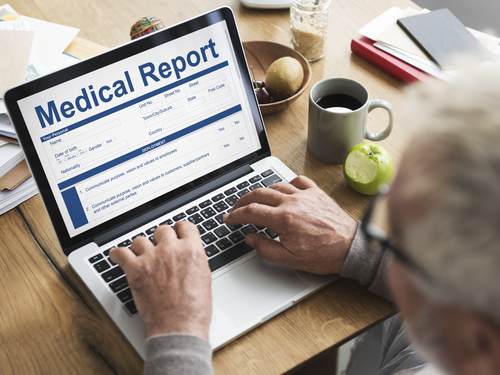Picture of a man sitting at a table with an open laptop that says:
Medical Report
Your Patient Portal
Login to Patient Portal
How Do I Login to My Patient Portal?
If you have been a patient at Monterey Park Hospital, and you signed up for the Patient Portal, you can access it here: https://mycarecorner.net/
If you were a patient and did not sign up for the Patient Portal, please call Medical Records at 626.570.9000 ext.5263.
The Patient Portal is a free, online service that gives you 24/7 access to information about your visit to Monterey Park Hospital.
Your Patient Portal is a secure and convenient way to view:
Medications prescribed
Allergies identified
Immunizations given
Llab and diagnostic procedures performed
Other information related to your hospital or ER visit
You can also:
discuss your hospital information with your physicians
be more informed and prepared for planned follow-up care
Questions?
If you need help with:
Registration or setting up your Patient Portal
Access to your Patient Portal
Questions about your medical history prior to your hospital visit please call our Medical Records department at 626.300.0263, M-F, 8:30am-4:30pm.
If you were a patient at Monterey Park Hospital and did NOT sign up for the Patient Portal and would like to, please do one of the following:
In-person: Come to MPH to fill out the Authorization form.
E-mail: Call Medical Records and request an Authorization form. E-mail the completed form, along with photo ID to MPHportal@ahmchealth.com
Mail: Call Medical Records and request an Authorization form. Mail the completed form with copy of photo ID.
If you have any questions about the Patient Portal that are not answered below, please call Medical Records at 626.300.0263, M-F, 8:30 AM -4:30 PM or email us at MPHportal@ahmchealth.com